The most awaited SEO feature for Blogger blogs has been introduced a few days ago.Earlier blogger had limited search engine optimization features but it is really good with the introduction of new features.Now I am going to deeply into the features which are newly launched.
1.The new Features
- Meta Tags
- Errors and redirections
- Crawlers and Indexing
2.Getting Started
- Login to Blogger In Draft.
- Go to settings from your dashboard
- Select the option Search Preferences below Settings.
- And you will see a page with the above features.
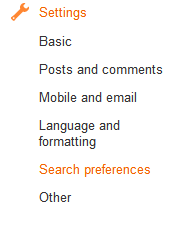
2.1 Meta tags
It simply tell others what is your Blog about.To enable it
- Click the Edit link
- Choose "Enable Search Description?"
- Yes.
2.2 Errors and Redirections
Yeah now Blogger gives us the ability to create our own custom 404 page and we now don't need to Edit html for redirecting our blog.
To enable this feature you need to go to the first sub option"Custom Page not Found".And fill up the box with desired text.
The next sub-option is custom redirect so that you can redirect your blog to any other blog .
2.3 Crawlers and Indexing
Then comes the advanced users option "Custom robot.txt" and "custom robots header tags".I advise you to not even look at custom.txt but you can still use the second option:
Normally, search engines use the Open Directory Project (noopd) and the Yahoo! Directory (noydir) to find titles and descriptions for your content. Generally, you will not want them to do this. The noodp tag prevents them from doing so. The Unavailable_after option is for those bloggers who are promoting products seasonally or whose post are too old,and want to tell the spiders to stop indexing old posts and index only new post.Yah that's all for the new features introduced by Blogger.Hoped this helped you.

No comments:
Post a Comment