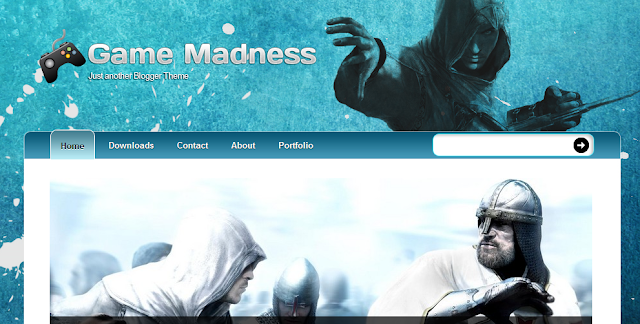Some of the blogger Keyboard Shortcuts that will help you to write your post faster:
Heaven For Computer, Internet, Softwares, Android, Online security, Hacking And Blogging.
Saturday, 24 March 2012
Blogger Keyboard ShortCuts
Some of the blogger Keyboard Shortcuts that will help you to write your post faster:
How to add Your Blog Title after Post Titles in Search results.
Maybe I have been posted it lately but it can help the newbies.This post will help you to display your blog title just after your post title in search results.
"Search Preferences" Option launched By Blogger
The most awaited SEO feature for Blogger blogs has been introduced a few days ago.Earlier blogger had limited search engine optimization features but it is really good with the introduction of new features.Now I am going to deeply into the features which are newly launched.
Friday, 23 March 2012
Create Free Professional banners online/without using any Software
I found this tool while surfing the internet and found it very useful.No doubt you can still use Other photo editing software for creating banners
How to Redirect a Blogger Blog to another Blog or Website
Today I am going to show how you can redirect your blog to another blog or website.
Wednesday, 21 March 2012
How to Transfer files and settings from XP to Windows 7
Transferring files or user accounts from one computer to another used to be Difficult. You can’t just copy the user folder from one computer to another – You can copy the pictures and videos but what about program settings, Internet favorites and saved username/passwords?
New High-Quality Free Fonts-Part 1
I love High Quality freebies and I know that most of you like it.
Tuesday, 20 March 2012
How to Browse From the Linux Terminal With W3M
W3M is a terminal web browser for Linux. It’s got a few tricks up its sleeve, including support for images, tabs, tables, frames and other features not usually included with terminal web browsers.
If you’ve used Linux for a while, you probably remember using a terminal browser to Google up a solution for your hardware when the X server refused to load. Modern X servers have advanced far beyond this, but W3M and other terminal browsers can still be useful.
Guide to Hiding Your Data in a TrueCrypt Hidden Volume
What’s a Hidden Volume?
Most people are already familiar with the idea of encryption—using a simple or complicated encryption scheme, data is shifted in some fashion so that it no longer appears in its original state without decryption. Whether we’re talking about a simple Boy Scout Manual cipher or a hardened military-grade encryption application, the basic principle is the same: unencrypted data goes in, encryption mechanism is applied, encrypted data comes out.
Make Your Own Windows 8 Start Button with Zero Memory Usage
After using Windows 8 for a while, I’ve come to the conclusion that removing the Start button from the Taskbar was a huge mistake. Here’s how to make your own “Start” button that brings up the Metro Start screen—but doesn’t waste any memory at all.
What we’ll be doing is pretty simple—create a script that simulates pressing the Windows key button, make it into an executable, assign an icon, and pin it to the taskbar so that it sorta looks like the Start button, and works the same way. Since nothing is running, no RAM is wasted.
How to Get Help With a Command from the Linux Terminal: 8 Tricks for Beginners & Pros Alike
Whether you’re an inexperienced terminal user or a grizzled veteran, you won’t always know the right thing to type into the Linux terminal. There are quite a few tools built into the terminal to help you along.These tricks will help you find the command to use, figure out how to install it, learn how to use it, and view detailed information about it. None of these tricks require an Internet connection.
How to Use Firefox’s Web Developer Tools to View Website Structures in 3D
Firefox 11 added two new web developer tools to Firefox’s already impressive arsenal. The Tilt feature visualizes website structures in 3D, while the Style Editor can edit CSS stylesheets on the fly.
The 3D feature, known as Tilt, is a way of visualizing a website’s DOM. It integrates with the existing Document Inspector and uses WebGL to display rich 3D graphics in your browser.
How to Seamlessly Extend the Windows Server Trial to 240 Days
The Microsoft evaluation releases of their products are incredibly valuable and useful tools as they allow you to have an unlimited number of test, demo and development environments to work with at no cost. The only catch is evaluation releases are time limited, so the more time you can squeeze out of them, the more useful they can be.Here I am going to show you how to extend the usage time of the Windows Server 2008 R2 evaluation release to its maximum.
Free Blogger Layout Generators
Make your own blogger layouts with the images, colors, style and details you prefer. Put your own background pictures on the post body or side bars or have it as the main background image.. Pick any color for your fonts , borders, links and backgrounds.. This way you will have a more personalized layout.. Whether you want your layout to look professional, posh, grunge or any which way you prefer, making it will be much easier and you don't need to know any HTML coding and programming. As long as you know how to use a computer and the Internet.
6 Firefox Add-Ons That Can Help Bloggers Improve Their Blogs SEO
Firefox is one of the most popular web browsers available. Comparing it with Google chrome it has many features that can be useful for bloggers and webmasters.So it's a good idea to install Firefox add-ons that can help your blog, and improve it's SEO, performance, errors etc.I believe you guys know, after installing or updating, new add-ons in Firefox we have to restart the web browser for the add-ons to work.In this post I provide the following Firefox add-ons with links to the download page.
A Stylish Css3 Fixed Position Vertical Side Menu For Blogger
So many sites we visit now have a navigation menu fixed to the side of the page for easy access to important pages.In this post i have a very stylish and colorful menu you can fix to the side of the page on your Blogger blog.The menu will stay in place even when the reader scrolls down yet doesn't interfere with the content.The menu has 5 icons that on hover scroll out to reveal their purpose, so for example the home icon on hover scrolls out the word 'Home'.The 5 icons are for Home, About, Services, Portfolio and Contact Us.While you cant change the icons, you can change the text for each icon for example the portfolio icon could be changed to archive.
BarsWF - Worlds Fastest MD5 Hash Cracker
The MD5 Message-Digest Algorithm is a widely used cryptographic hash function that produces a 128-bit (16-byte) hash value, Md5 is an encryption that cannot be reversed, the only successful way to find out the content of a md5 hash, is by running a Brute force Attack.
Friday, 16 March 2012
How to add images in place of bullets and numbers in Blogger
20+ Best Android Music Player Apps
Its been more than three years since google introduced android for mobile and tablet devices . Latest version is an android 4.0, codenamed – “Ice Cream Sandwich” released on last month 19 October 2011 ,anyways most phones currently are using android 2.3 platform.Its the best opertaing system currently available for mobile devices . It may surpass apple store apps and also the total application download count sooner or later.With lakhs of apps for android, gadget freaks are puzzled and so they struggle real hard to come from the trouble regarding which app would be the very best .
If you’re searching for a much more feature-filled player and that may run nearly any local audio file , here is a rundown of Best Android Music Player Apps accessible in the Android Marketplace.
10 Best Free Rss Subscribe And Social Follow Wordpress Plugins
All Bloggers know how important it is to make it a easy as possible for readers to subscribe to the latest updates from their blog.At one time the Rss feed was the only option offered but now people like to stay updated via Facebook, Twitter and more recent social networks like Google+ (Plus) and Pinterest.Offering more subscription options in more areas on your Wordpress Blog just makes sense.In this post I have listed 10 Free Wordpress Plugins that will allow you to do just that.
Thursday, 15 March 2012
Password Protect Post in Blogger!
An extremely useful and secure script for password protecting blogger blogs has been introduced byvincentcheung . The script created by him hides whatever you want in the form of an encrypted code which can be revealed only if your users know the password to see the hidden content. It is the most secure and working method that I personally liked a lot. The hidden text can not easily be cracked and your content remains hidden from the eyes of all uninvited visitors. According to its author not even he can decrypt (make visible) the encrypted code (hidden message) except the person who sets the password. It works more like a Lock and Key Mechanism. I am sure you will enjoy this new technique that will help you to maintain some privacy.
Add A Notification Bar Transparent bar to your Blog
You can add a link to a featured post, your Rss feed, social profile or an affiliate offer.So here I will show you how to add an awesome notification bar with close button.Its very simple and looks very cool.You can use it on a blogger blog and wordpress blog or even in your websites.Before following the steps view Demo.
How to Use the Mouse to Get Around in Windows 8
Windows 8 was clearly designed with touch screens in mind. Using Windows 8 with a mouse can be disorienting at first — many of the tried-and-true Windows interface conventions have changed.
Wednesday, 14 March 2012
TOP 6 Productivity Apps for Blogger
Since Google launched the Android mobile operating system a few years ago, it has continued to go from strength to strength.
With user numbers making it the leading smartphone OS, the App Market developers have gone into overdrive to ensure that Android offers the best applications out there. This article will deal with 6 Android apps that will give a boost to your productivity,.
With user numbers making it the leading smartphone OS, the App Market developers have gone into overdrive to ensure that Android offers the best applications out there. This article will deal with 6 Android apps that will give a boost to your productivity,.
10+ CSS3 GENERATORS
CSS3 generator will allow you to create virtually every CSS3 feature like gradients, shadows, box radius, font-face, transitions, animations. CSS3 generator helps you to generate CSS code that can be easily used in your webdesign and development programming.CSS3 generator helps you to create CSS code with the help of GUI interface..
Adding Tic tac toe gmae to blogger
Let your visitors play Tic-Tac-Toe game on your Blogspot/blogger blogs! We created and played with tons of widgets and plugins now its time to add some spice to your normal work. Engaging readers in an interactive activity like a game will help decreasing down your page bounce rate and will also provide fun to your regular readers or blog visitors.
Facebook Popout likebox
This website will generate the code and you just need to copy paste it to your blogs gadget(HTML/JavaScript).
How to create a malicious/infected PDF File
...................................................................................................................................................
Creating A Malicious/Infected Pdf File
--------------------------------------------------------------------------------------------------------------------------
Creating A Malicious/Infected Pdf File
--------------------------------------------------------------------------------------------------------------------------
How to add Twitter Follow Button in Blogger
Twitter follow button has started gaining great attention from blogosphere. More and more blogs are adding it just near the post titles or on top sidebar to increase the number of their twitter followers and indirectly increase their pageviews. This button is an official button created by twitter developers and does not belong to a third part. As opposed to the retweet button this button loads quickly and doesn't disturb the load time of your website.
20+ Funny and amazing Timeline covers
Facebook timeline is buzz around: some like it and others do not. The Timeline has a wide open space at the top of the profile where you can add an image, called the Cover. Most of the timeline users are currently in search of covers that are funny and which would reflect their sense of humor. I've compiled a few funny Facebook timeline covers here, which would help you guys in accessing it easily.And I bet You will like them.
Create Cool Images With a Wet Floor Effect Maker
This website allows you to give your pictures a unique effect:
Tuesday, 13 March 2012
Adding "Do you like the story" widget
This widget is kept simple and clean and designed to be added just below blog post titles in sub pages. This plugin would work with both BlogSpot and wordpress blogs. The tutorial below is aimed for blogger users only. Wordpress users may simply add the code in step#5 without the purple lines just below their post titles manually.
How to Use the Old Blogger Templates
"Can I still use the old default templates for my Blogger blog (Blogspot blog)?" is a frequent question I am asked on Blog Know How pretty often. Other people have asked me about the template I am using and how to get it. In answer to the first question as you can see older style templates do work on Blogger. And with respect to the second question the template I am using on Blog Know How is an enhanced version of the Rounders 3 Blogger template which is one of the older style default Blogger templates available from 2006 onwards.
Hide Navbar until Pointed by Mouse
Today I am going to show you how you can hide the Navbar of Blgger until the user points the mouse to the navbar area.
Facebook Like Box Popup for Blogger Blogs
Most of the blogs have implemented the popup jquery boxes on their blogs, whether its a subscription form (which I'll post later) or the facebook like box. It works when you visit a blog a popup comes up having Facebook likebox. I believe its a great way to force your visitors to subscribe or like your blog. Today I'm gonna show you how to add the Facebook likebox jquery popup to your blogs. I'm sure you're gonna love it.
Make your own gifs
An animated GIF is an image file that contains a number of images that are displayed to make an animation. This type of image is hugely popular for banner and sidebar banner advertisements in websites and blogs. It’s also a very popular format when it comes to memes and humor.
Add falling rectangles to blogger
You can add falling objects like small rectangles, circles, stars etc. to your blogger template. When anyone open your blog, they will see that small rectangles or circles or stars are falling. This really increase your blog outlook. You can add these type of objects easily to your blog. This page contains information to add rectangle objects which will be falling to your blog.
How to create a database from cpanel hosting?
For any dynamic website, we need to work with any database. For example, if you would like to create a website using Drupal or Joomla or Wordpress or something like this, then you have to work with an database. The frist thing about creation any dynamic website, you must have to create a database. Most of the time, people are like to host their website to any hosting provider like HostGator, NameCheap etc. like web-hosting providers. So, if you are using such type of web hosting company to host your company, then you need to do evething through cpanel. In this page, I will explain you, how easily you could create a database using cpanel.
How To Link Like button To Facebook Like Page
This tutorial may sound nothing new for those who know the correct way of linking a Facebook like page to your like button but for those who are still thinking how this is done then kindly carry on reading. You may have seen almost every well established blog with a Facebook like button on the homepage but this button doesn't just shares the blog URL on user profile but it automatically likes the Facebook page of the author thereby increasing the number of his Facebook followers. This helps greatly in increasing your social media following and of course traffic to your site. Lets do it,
How to add Sticky Bar-5:Collapsible
We have published so far 4 different versions of a sticky bar as a custom design to Hellobar. It appears at the top of your website or blog to attract visitors towards an important announcement, ad or update. The previous versions included social media buttons and a close functionality. This widget uses Jquery to create a collapsible slide panel that can be expanded or collapsed. Any important message or blog update can be inserted inside the announcement box no matter how long it may be, the message will appear only once the visitor clicks the slidepanel. I made sure it looks neat and clean and may not occupy big space therefore this latest Jquery script helped me to add the slide functionality to it thus giving birth to an entirely useful and cool blog widget.
How to add Sticky Bar-4:Adding Google Plus 1 button
The previous version of sticky were well entertained and some of you asked how to add Facebook like button and Google Plus button to the stickybar. If you have already added the sticky bar then you just need to make few changes to your old code. Only step#6 is different else all styling and HTML is the same which we used in our previous tutorials else you can try these new codes from start and delete the previous one. MBT's Stickybar is just a custom version of hello bar but it has no Ads and can easily be styled and customized to blend your blog template. Since it is always better to have your own custom widgets therefore we designed this easy bar which sticks to the top of your blog or website to grab the attention of all visitors. Both these social plugins would help you increase your fan following. The Facebook like button will be linked to your fan page so that any like may turn out into a Fan. Lets get to work then!
How to Add A Sticky Bar-3:Adding a close button
The Stickybar or fixed Bar that we released was warmly welcomed. What we all have been searching for was a Close Button or Cancel button that would hide the bar display. May be not every visitor enjoys viewing that fixed bar at the top, so they deserve to be provided with an option to view or hide the bar. While viewing one of the Wordpress Blogs I found this button next to their updates bar. I managed somehow to fetch the script half broken. Making it work with blogger template was difficult because blogspot templates are programmed via XML and the rules of XML are really harsh when it comes to Character case. Debugging the script was difficult but Alhamdulillah the hard work paid off. You can see it Live just to the right of my Stickybar at the top. I am excited to share it with you all. Lets get to work!
How to add Sticky Bar to Blogger - 2:Adding a FB "Like" button
Most of you liked the new sticky notification bar which is an important way of seizing visitor attention towards an important headline, news or any update or announcement you may wish to share. Today we will take a step further by adding Facebook like button to the sticky bar. This is a great way of increasing your fans on FB. All visitors will be able to see the bar at the top of your blogger header and it will stay fixed their and would scroll as the user scrolls down. It will always be attracting your visitors to like your blog. Lets first see a demo.
How To Add Sticky Bar For Blogger-1
You can add sticky notification bar in blogger blogs by showing the bar either at the top of header or just below the footer. A sticky bar can is now used widely by all blogs and sites(mashable for instance) for notifying visitors of important updates, offers, coupons and latest news. You can even add your RSS link there and ask you visitors to subscribe to your blog. In this tutorial I will try to keep things simply and will share how to create such a sticky bar widget with simple text and image. I have added drop shadow effects to it using CSS3. The widget is compatible with all browsers. View the demo below and on the demo page scroll to the top to see the bar.
Create an image link to your blog's dynamic views in Blogspot
Dynamic view:. They're nice, but gadgets and custom javascript won't work there (at least for now). Why not offer your readers easily the best of both worlds? Here is how you can create in the traditional view a (graphical) link to the dynamic views.
Loop embedded Picasa flash slideshow
Picasa Web Albums offer code to embed slideshows to your blog and web page. Unfortunately the embedded slideshow displays the pictures only once, then stops. User can restart the show, but due to a bug in the flash, clicking the play button also opens the Picasa Web album from which the slideshow is made. This can be confusing to user.
Add A Fixed Floating Image To The Corner Of Your Blog
A floating image is an image that will always appear in the corner of your blog even when you scroll up and down the page.In this post i will show you how you can add a fixed floating image to your blog.The image will also be a hyperlink so people can click it and go you any page you want.You may wish to have an Rss Icon for your feed or a link back to your blogs home page.
Adding a Slide Out Heart Bookmarking Gadget
Every blogger wishes to show or add new and cool widgets/gadgets to their blogs. One of the most important widget for a blog is the sharing or bookmarking widget. Once you've got an attractive Sharing widget installed, you'd catch a whole lot of attention of your visitors, you'd get maximum number of your posts shared.
Blogger Dynamic View Templates support Widgets or Gadgets
Blogger has been lately working on their dynamic view Templates to make 'em more customizable. Every single Blogger user, having the dynamic view templates enabled, was desperately waiting for the widget or gadget support.
Son of the better recent comments gadget
Blogger added comment authors' avatar (profile image) urls to comment feed in earlier December. This new version uses those urls to get the avatars, instead of using my google appengine application to get avatars from profile pages, as the previous version does.
Add Post Titles to Older and Newer Post Links to Engage Your Readers!
When you open a Blogger blog post, there are links to Newer Post, Home, and Older Post at the bottom of the page. Unfortunately the Newer and Older post links only contain text "Newer Post" and "Older Post", not the actual post titles. Wordpress, from where I migrated to Blogger, can display the post titles. But not Blogger.
Easiest ways to get backlinks
Backlinks are incoming links to a blog or a website or a web page. In the search engine optimization (SEO) world, the number of backlinks is one indication of the popularity or importance of that blog or website. According to Google, back links are votes given by other sites to you. Google assign pageranks to blogs or websites according to their backlinks.
"Facebook Like" Button For Blogger
Facebook has many new sets of Social plugins which enable you to provide engaging social experiences to your users with just a line of HTML. The Facebook Like Button is One of them.
Add HTML and java Scripts Inside Blogger posts in a Display Box
It is very difficult for anyone using Blogger blogs to showHTML codes and JavaScript inside the blog posts . You might have also seen people showing the scripts in small display boxes of fixed length and width. Now after applying this Blogger trick , you would be able to show HTML and JavaScript inside Blogger posts with custom display boxes.
How To Open an EXE/DLL File For Editing
Resource Tuner lets you open Windows executable files such as .EXE, .DLL, Device Drivers (.SYS), OCX Controls, and several others.
How to create a Trojan in C++
In today's tutorial I am going to teach you how to make a trojan. The main motive is to show you how trojan works.
How to create a web robot
A robot.txt file is a file you can easily create to let the spider know that you don't want it to crawl on your page, or part of your page.
Monday, 12 March 2012
The List of Websites Hacked, Defaced & Taken Down By Anonymous
In 2011, Anonymous hacked and attacked several renowned and big websites, like websites of Malaysian government, Spain Police, Indian government and the list goes on.
View Unprotected webcams
However in this article I will show you how to use a simple Google Dork to access unprotected webcams online.
Vitamin D turns your webcam into a security camera
Recently, I decided I wanted to use a webcam connected to my desktop computer as a security camera, to see what's happening around the apartment when I'm away. I then
Change the Windows 7 Taskbar Color With No Extra Software
Sure, you can hack Windows and
install a custom theme if you really wanted to, or pay for a software package
to do it for you. What you might not know is that you can use a silly trick to
change the color of the taskbar with no added software—without changing your
window color.
How to Use Any SIM in Any Modem Without Unlocking it
Every One its not possible to use any sim in a modem without unlocking. For that you have to Pay.
But dont worry with the following trick you can do it for free :-)
But dont worry with the following trick you can do it for free :-)
Sunday, 11 March 2012
Improve your Website’s Visibility on Search Engines
Search engines such as Google, Yahoo and Bing are, undoubtedly, the most important source of visitors and traffic for any website or blog. For most websites, more than half of their visitors are people who landed on the website while looking for something on search engines.
Link Building Tips To Make Your Blog Rank Higher-2
In my previous post, I have mentioned 6 tips on how to build links to help your blog rank higher in the search engine results. I’d like to continue it with 7 more tips as given below.
Link Building Tips To Make Your Blog Rank Higher-1
If you’d like your blog to rank higher on the search engine, you’ll need to draw in links from other websites or blogs. Here are the link building tips you should follow to help your blog come up higher on the search engine results.
How to Use Spam Blogs to Improve Your Rank
Scrappers are a big nuisance for bloggers who spend lots of time and effort writing quality
High PR Do-Follow Blogs For Building Backlinks
Even if you have a list of do-follow blogs, you will have to weed out hundreds of PR0 (no authority) blogs. Fast and enticing results come through backlinks from PR4 and higher websites. If you can get a couple of links from PR8 websites, you can be sure of a huge jump in your website’s authority or PR.
Here is a small list of 100 blogs with PR2-PR8 where you can leave comments and get do-follow link juice. There blogs are from different niches.
- http://admskateboards.com
- http://animo-music.com
- http://ashleythomasmusic.com
- ttp://bigamericannight.com
- http://blewbmx.com
- http://blog.homegrown-sounds.de
- http://blog.kazmarek.com
- http://chicagohousedj.com
- http://comocritico.com
- http://computerspot.net
- http://contoelpeso.com
- http://cookyourselfthinbook.com
- http://cooldiscountelectricmall.co.cc
- http://digitalcameraprinterdock.com
- http://digitalcamerasguide.org
- http://dogvaccinesmerchandise.info
- http://dominicfallows.co.uk
- http://dummytech.com
- http://elitelaptops.com
- http://evakkoinstituutti.net
- http://findingulysses.com
- http://freelyricshut.com
- http://freshmp3blog.com
- http://gadget-reviews.org
- http://goldmoneynews.com
- http://hanoigrapevine.com
- http://hellaemo.com
- http://isesnyc.com
- http://jazarah.net
- http://laptopnext.com
- http://lissamonet.com
- http://live.rightpundits.com
- http://magazine.istopover.com
- http://minilaptoponline.com
- http://mybabybay.com
- http://nesohu.com
- http://newnetbookreviews.net
- http://retirementplanningnow.net
- http://return-policy.info
- http://seandavey.com
- http://skydmagazine.com
- http://smartdtechno.com
- http://thefreebieblogger.com
- http://thegardentip.com
- http://upstandingyouth.com
- http://www.androidphonethemes.com
- http://www.camerasz.us
- http://www.catoverload.com
- http://www.computerblogshop.com
- http://www.couponflux.com
- http://www.dailycupoftech.com
- http://www.dellphones.org
- http://www.dineromusic.com
- http://www.extravaganzi.com
- http://www.freemixdownloads.com
- http://www.gadgetanalysis.com
- http://www.gadgetgiz.com
- http://www.grandcayman4u.com
- http://www.guysnation.com
- http://www.hightechideas.com
- http://www.hotsohbet.net
- http://www.indianweb2.com
- http://www.insidemylaptop.com
- http://www.intrepid.com.au
- http://www.kirkframeworks.com
- http://www.kodakcamerareview.com
- http://www.komplettblog.ie
- http://www.lamaskeproduce.com
- http://www.lightweightlaptops.co.uk
- http://www.logichp.co
- http://www.lowestpricebestforsale.com
- http://www.lynnkindlercoaching.com
- http://www.maindot.com
- http://www.mobiletor.com
- http://www.mobilewhack.com
- http://www.netbookcrunch.com
- http://www.notebookreviewmag.com
- http://www.onthegosoft.com
- http://www.phblogger.net
- http://www.rettswood.com
- http://www.rip2itviralspiral.com
- http://www.shotout.net
- http://www.snsfox.com
- http://www.solidblogger.com
- http://www.talkandroid.com
- http://www.techfever.net
- http://www.techiteasy.org
- http://www.technoriz.com
- http://www.techrena.net
- http://www.techrockstar.com
- http://www.thebestdigital.com
- http://www.thedailytech.com
- http://www.thewwwblog.com
- http://www.thfire.com
- http://www.todaygadgets.com
- http://www.tweaksforgeeks.com
- http://www.widgetandgadget.com
- http://www.wikiopens.com
- http://www.wildwatch.com
- http://www.wrestlenewz.com
As these blogs are from different niches, you will have to pick the ones that are in the same niche as your website. This means you will be left with far less number of blogs to comment on. How about a list of 100,000 do-follow blogs where you can leave comments and build backlinks to improve your SEO? Actually, this huge 10MB list has around of 150,000 entries with some repetitions. Use this list to grow your website and boost traffic and income.
Subscribe to:
Comments (Atom)